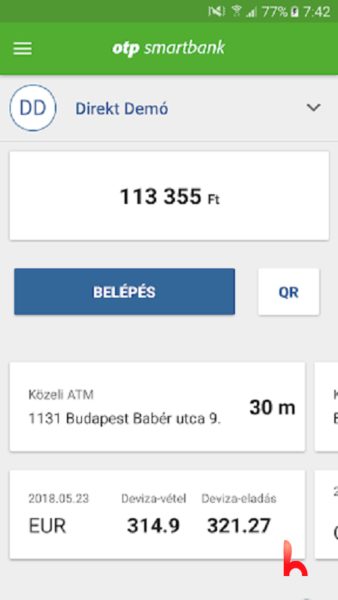Hungary’s largest bank, OTP, has launched a mobile banking application on Huawei AppGallery for Huawei users who cannot use the Google App.
OTP, the largest bank in Hungary and the bank with the highest number of customers, started to be published under the name OTP SmartBank in Huawei AppGallery. Huawei users in Hungary can now download and use Huawei smartphones without Google support.

With the OTP SmartBank application added to Huawei AppGallery, the OTP NICE Card application of the OTP bank has also been put into use.
To download apps:
OTP SmartBank application download
OTP NICE card application download
Application Information:
- Size: 47.98 MB
- Version: 19.4 Mb
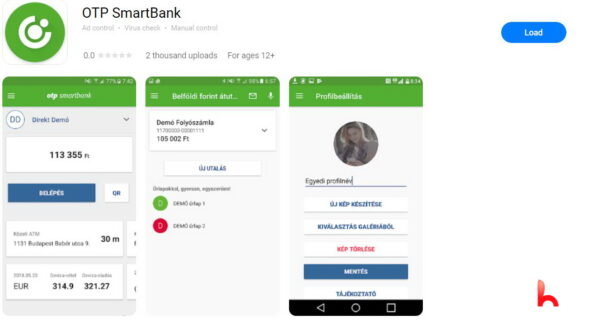
Application Description:
Thanks to OTP Bank’s SmartBank Android application, you can easily and anywhere use many services of OTP Bank such as domestic HUF transfer, exchange rate, currency exchange, discount program, QR approval. Technical conditions – Operating system: All phones and tablets with Android OS version 4.1 and above – Device: min. 240×320 screen resolution, min. 512 MB RAM – Mobile design also appears on Android tablets – Android devices compatible with the official Google Fingerprint API are supported for Touch ID. A new version of the SmartBank application cannot be used for (rooted) devices with a modified operating system. The following features are not available in the version downloadable from HUAWEI AppGallery: – ATM and bank branch locator – Receive a push message (if further confirmation is required to make an online credit card payment, you can do this from the “Confirm card transaction” menu item) OTP SmartBank ‘OTP SmartBank’ To use it manually you need to register on your mobile device. The registration condition is that you also have a Mobile Signature service. During registration, internet banking identity data (ID, account number, password) and a 6-8 digit PIN code must be entered. The PIN code can also be changed by identifying fingerprints on suitable devices. SmartBank service can be used immediately after entering the confirmation code sent by SMS to the phone number used during Mobile Signature.